Posted by
Posted on
Categories
TechnologyComments
12 CommentsColorful Weekly Blogging Planner – [Nail] Blog Calendar FREE Download
Today I do not have new nail art for you. 🙁 Womp. Womp. BUT if you are a fellow blogger you may enjoy what I spent my time working on this evening instead of nail art. I was looking around the internet for a suitable blogging planner/calendar and I couldn’t find one that specifically fit my needs, that I liked, or that was free. If you don’t mind paying $5.00 – $20.00, there are plenty of blog planners online, such as on Etsy. But I still couldn’t find one that I liked and had everything that I wanted.
So in the same way that my nail art design templates were born, I created my very own weekly blogging planner. And it’s rainbow colored! Please feel free to download and use this, I hope you enjoy it as much as I do!
Weekly Blogging Planner Template
Click on the picture to be directed to a full sized, printable sheet (PNG) or click the link to download and save a PDF version to your computer. Files will open in a new tab. Please allow the tab up to 2 minutes to load depending on your internet connection speed – these are high quality, print-resolution files.
Weekly Blogging Planner Legend/Key
Here is a quick description of each section:
- Main Calendar – Seven boxes for each day of the week where you can write out tasks or notes to be completed on a specific date.
- Daily Task Calendar Icons – There are 14 total icons in 2 columns that you can cross off that are “daily tasks” for most bloggers.
- Column 1:
- Email – Check email
- Chart – Check and analyze statistics
- Comment Bubble – Check comments and reply
- Trash Can – Empty spam
- Feedly/RSS – Read and comment on RSS feed
- Link – Check and correct broken links
- Pencil in Box – Work on new content
- Column 2 – Social Media
- Google +
- Tumblr
- YouTube
- Column 1:
- Weekly Goal – Write one main weekly goal that you can use to focus all of your efforts, front and center.
- To Do – Track and mark off tasks that are not date sensitive and can be completed any time during the week.
- Reviews – Track and mark off reviews. I like to write the product or product line on the first line, and the company and due date below that.
- Opportunities – Write down any opportunities that pop-up during the week that you want to follow up on later.
- Coming Up – Ideas, notes and tasks for next weeks planner.
Let me know what you think in the comments. I would love to hear if you end up using this!



 Cruelty Free Since 2017
Cruelty Free Since 2017
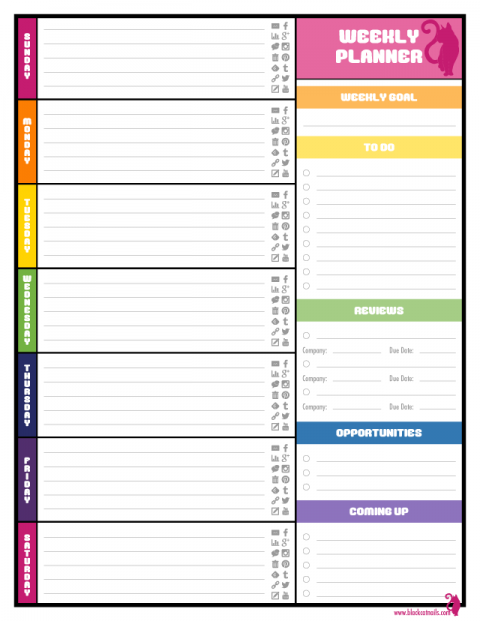
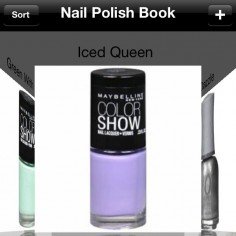





This is fantastic!
Thanks, had to make it rainbow of course! Let me know if you need it customized in some way. 😉
This is great! I will use this 🙂
Great, I’m glad you find it useful! Thinking about also adding one that starts on Monday.
This is brilliant! If I were blogging regularly I would def use it 🙂
Thanks! 🙂
This is fab! I’m definitely going to try using this to plan my blog better. I love the colours!
Thanks Rachel! Rainbow is always the best color! 😉
This is great! I’ve not blogged in almost two years now, but am feeling the pull to get back to it. This will help so much! Thank you for sharing a great idea and a very pretty page!
Thanks Toodie! I hope that you get back into blogging (like I am now too!). I hope to create more resources like this soon.
Hi! 🙂 It’s really the best weekly planner I could find, even though I’m not using it for blogging, it fits my needs. Thanks so much for sharing it! And plus it’s rainbow coloured! ^^
Glad you like it! Rainbow color always 😉